Friday, March 31, 2017
Wednesday, March 29, 2017
Tuesday, March 28, 2017
How to Advertise on Craigslist Effectively
I hear it all the time.
“How can I spread the word about my business if I don’t have a budget?”
One way, is to leverage your ability to advertise on Craigslist.
I’m sure you are asking yourself, “Is this guy nuts? Can I get any real business from Craigslist?”.
The answer is almost always YES!
Understanding the Marketing Potential on Craigslist
Ok, you’re right. Every business isn’t going to kill it with some craigslist posts.
You would be surprised how many will though.
If you are an attorney that deals with business litigation, yeah this isn’t for you.
A painter or a plumber however, get ready for lots of free business leads if you advertise on craigslist.
Of course every lead isn’t going to be a homerun either, although some niches deliver solid gold.
How to Advertise on Craigslist
Craigslist marketing might seem hard, but is a fairly simple and straightforward process that anyone can do. The key is in the posting regimen.
If you have a quick peruse through your local services section on craigslist, you will quickly see how many businesses are using this tactic.
When posting, the thing to remember is that you can only post 2 new ads, every other day. Additionally, you can repost one old post, and renew every post.
Ready to learn how?
Get Your Own Account
In order to start posting ads on craigslist, you need to get a phone verified account. Head on over and sign up.
Once you have signed up, go ahead and click your location. You should have a screen similar to this, but with your area listed.
Before we actually post, I want to go over a couple details to keep your account safe and your ads live.

- You can only post to the cities listed from within your account. (seen in orange in image above – yours will be different)
- Only 2 new ads can be placed every other day
- Repost 1 expired post every other day
- Renew all eligible posts every other day

It is important that you follow the posting maximums in order to effectively advertise on craigslist. They will let you believe you are getting 5 or more posts out per day. And they will show you the live posts.
It happens through the use of a technique called ghosting. Essentially, they show you the live ad. Only you though. It’s junk, spammed, blocked, outskie! But they let you think it’s all good.
Eventually, they will block every post from you and possibly ban your account.
Follow the directions for posting laid forth here and you will have a whole page of live ads within 2 months.
Admittedly, this account shows some slacking. Normally, it would be a full green page and yours can be too.
Where to Advertise on Craigslist
As in the first note above, you can only post to the cities that are located in your area. Your area, is the area you were in when you signed up.
You can get away with posting to any city listed, but I like to keep it to a few. Generally the largest cities in your area will be the best option.
A decent sized city with no competition can also be a gold mine. Essentially, every area can generate leads.
Bigger cities equal bigger numbers of course though.
Making Your First Post
An easy way to make a post is to simply click “post to classifieds”. I want to get you used to using the “my account” button instead, since we will always have renewals anyway.

Go ahead and click my account now.
This takes you to the main area of your account. To create our first post, we need to choose our city from the dropdown (#2 in figure).

The dropdown is every city, not just your region. Be sure that you do not choose a city outside your area mentioned earlier.
Once you have your city selected, click the “go” button.
Choose a Post Type

On this screen, you choose the post type. In most cases, you will choose “service offered” or maybe “gig offered” depending on what you will advertise on craigslist.
One thing to keep in mind. You can post an ad anywhere. The more “out of place” viewers find it though, the more likely it gets flagged.
Flagging happens, but our goal is live ads. The more we do to slide by those that like to flag people, the better so let’s play nice.
Once you choose your post type, click “continue”. The next step is choosing a post category for your craigslist ad.
Choose a Post Category

The selection shown is the result of choosing services offered, as mentioned earlier. As you can see, the selection is large to accommodate many types of services.
Go ahead and choose one that makes sense to you. For instance, if you are an HVAC contractor, it wouldn’t make much sense to post in the “writing/editing/translation section”.
Real estate services would be a great spot though. You could also use just about any other section in this list. The reason, any business posting in those sections also has a home or business location that needs heat!
This wouldn’t be the same for many other business types though.
Now, it’s time to actually build our ad.
The Anatomy of a Craigslist Ad
A craigslist ad has 3 entries that must be made in order to complete a listing.
- The posting title
- The postal code
- The posting body

Choosing the Title to Advertise on Craigslist
The title is the most important part of any craigslist ad (#1). It is the clickable link in the sea of other mundane ads.
You have to make it stand out. I don’t mean pasting a bunch of bull shit peace signs either.
Is it ok to drop 1 entity, sure. The ace of spades always draws a look. But don’t over do it.
Add the Zip Code
One thing to note here, this isn’t your personal zip code (#2). This should go without saying, but I will make light of it anyway.
If you are posting to another city in your region, make sure you use an appropriate zip code.
Yes, that may mean searching for the zip code of a city if you don’t know it. Remember, it’s free marketing, not effortless marketing.
Make Your Posting Body SEO Friendly
The same could be said of the title as both are searchable. The posting body (#3) can only be seen once a user clicks through to the ad though.
Make a body with a lot of content. Use terms relevant to your trade and your area.
Perhaps the most important part of the title and description is focus. Your ads needs a reason.
If you want to generate leads from your ads, SOLVE PROBLEMS!
Yeah, it isn’t about you. Put your name out there, but do so in a smart way.
People are searching for service providers on craigslist because they want someone local to them. And they likely don’t want a giant chain company.
They want the little guy. They need you!

Additional Craigslist Ad Details
As mentioned, there are 3 must fill fields on the craigslist ad.
There are several others though, that you may fill out if you like.
The “specific location” field allows you to enter a city, town, or actually anything. You can use a keyword, although I don’t think it will have any benefit aside from being visible on the listing.
Next is the license section, a radio checkbox. This makes sense for some fields such as various home contractors.
 After that, you can enter contact information that is only visible when the viewer clicks the “reply” button.
After that, you can enter contact information that is only visible when the viewer clicks the “reply” button.
You can see a screenshot of the information as it lives on an ad. The personal contact information on this ad has been blurred for privacy purposes.
The reason this method of entering contact information is simple. It can’t get scraped.
If you click “reply”, you will be forced to enter a captcha and prove you are not a bot. That’s great since you don’t want your info everywhere to post these ads.
After all, you do get enough spam already right?
The final section is the “show on maps” area. You may enter a location if it makes sense. Brick and mortar locations would surely want to take advantage. If not, unselect the box.
Add Your Images
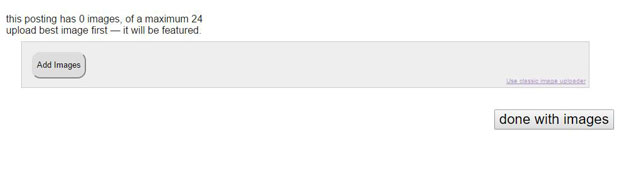
The images are sometimes the most important piece of the ad. Depending on what you advertise, you could earn their trust right now.
Key takeaways for images are simple. If it doesn’t add to the overall trust of your brand, don’t show it. You can enter up to 24 images.
That being said, some people will not click an ad with no thumbnail, so consider adding a square high resolution logo for your brand.
When complete, click “done with images”.
Preview Your Craigslist Ad

This is the preview screen, which allows you to take a look at what the live ad will display like.
Make sure that you read through the title and description to check for errors.
For this post, I quickly put up a post. Your screenshot should have a solid title of more length.
And your posting body should look like an article! No kidding, don’t be afraid to drop a text bomb in here.
The key is to make the very beginning to the point so a reader can get “the jist” right away.
Once you are done, go ahead and click “publish”.
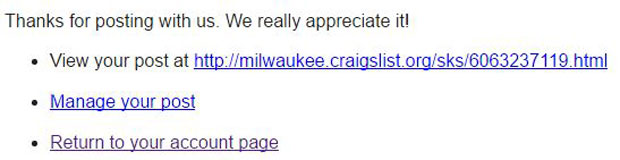
Go Rinse and Repeat
You did it! Your first free advertisement of craigslist is officially live on the internet. Now go do it again!
After all, I said you could do it 2 times right? You get those two chances today, and many more free chances in the future so take advantage.
Let’s Repost an Expired Listing
Craigslist posts only have a lifetime of 45 days. Once they expire, they are listed below your live ads in your account. They aren’t dead though.
Click “repost” next to your chosen ad. On the next screen, scroll down and click continue. Finally, click the publish button to repost the ad to live status.
You can repost (#3) 1 ad every other day. There is an exception though, it can’t be a duplicate.
For instance, you have 2 expired ads from your first day. You can repost one of them each time when they become eligible. You can not repost any more than one time though.
Be careful too, you will get away with it. Eventually, maybe even immediately the ad will get ghosted. A mistake is reasonable, but a habit is bad.
What I mean, you may get lucky once but I would just be careful to avoid this. It can happen since reposting an expired ad does not remove it from the expired list.
Don’t Forget to Renew Your Old Posts

We touched on this before. It’s listed as #4 above, the renewal process.
An ad on craigslist has a “new shelf life” of 48 hours. After that, you can renew the listing and get it lifted to the top of the pile.
When I say 48 hours, I mean that many. Good practices is to do this first thing when you wake up on day 1. Every other day, start a minute or more later than last time to ensure you can post new ads and renew old ones in the same visit.
The renewal process is simple, just click the link. That brings up a screen such as the one below.

You simply need to click your username in the upper right corner to get back out to the dashboard. Renew every post in your list.
Use Craigslist to Make it Rain
When you start to advertise on craigslist, you will quickly start to make short work of the task. In just a couple minutes while your coffee cools, you can have the job done.
Keeping a spreadsheet of ads and ideas can help speed up the process. Better yet, you could get someone else doing this for you! Let us know if you need help with this or any other local digital marketing services.
I apologize for not having the time to open comments on these posts. Feel free to hit me up on social media if you have any questions. Maybe you could help out and share this post as well.
The post How to Advertise on Craigslist Effectively appeared first on Cloud Inspector Web Design.
How to Create a Social Media Marketing Plan
You might think that social media is just a way to communicate with people from all over the world. You can share what you had for lunch, what your golf score was, or who your dinner date is.
However, it is not only for personal use.
Because of the fact that social media reaches people from all over the world, it is a great way to advertise the business that you have.
Whether it is straight up marketing with ads on social media network sites, or actual posts from your company’s social media accounts, social media is a great platform to expand your audience and in turn gain more profit.
But because it can be used for business, strategies should be planned and each move you make should be carefully evaluated and tested so that you will get maximum results.
You need to have a social media plan, basically. In order to do that, you are going to have to find professionals in this field so that you will be able to find a social media plan template that will cater to you and your business’ needs.
But before we dive into the actual template that you will be needing for your marketing strategy, first you need to know what a social media plan is all about.

What Makes a Social Media Marketing Plan?
A Social Media Plan is basically your overall plan with regards to how you will be making good use of your social media networks to promote and advertise your business.
In creating a social media plan, you are going to have to be meticulous with the details so that you will take full advantage of what social media has to offer. When making a social media plan, a social media plan template should be the framework of your plan.
Although there are a lot of articles and blogs about social media plan template, you should be careful on which ones to choose because some might just have general and flowery words to attract your attention.
Don’t fall victim to click-bait. It is all about the specificity and accuracy of the information that you gather. It is not about how much is written in the template, it is about how specific it is.
There are several procedures to follow in creating a social media marketing plan template. The following are the steps that you should strive to follow:
Formulate social media objectives
Just like any other business, whether online or off, creating the objectives should always come first in making your plan. These objectives serve as the guidelines and the overall focus of what you are trying to accomplish.
In a resume, you list objectives so that the employer will know what you are expecting to gain from getting hired at their company. In a social media plan, the objectives are the backbone of the plan itself. It will hold together all the ideas and have coherence between each bullet point.
Keep Track of Your Target Market
Once you have formulated the objectives of your social media marketing plan template, it’s time for you to keep tabs on potential customers.
By being organized, it will be easier to know which social media networks work best and how to approach your target market more efficiently. Keep an audit of social networking sites and make an estimate on which social media platforms your customers use the most.
If you keep a close eye on the statistics of social media usage, you will already have an advantage over the rest. This is partly because the more popular a social media network site is, the more exposure the ads get if they appear on these websites. It all depends on how you organize all of the necessary data to make your life a lot easier.

Constantly Update Your Social Media Accounts
In order to stay connected, you must be active on your social media accounts. If you have someone who will handle that, then you are good to go.
However, it is not as easy as it sounds. Allotting a specific amount of time on an app takes a lot out of your day if you don’t pay close attention. If you leave your accounts dormant, people will start unfollowing and unsubscribing, which defeats the purpose of making a social media marketing plan template.
Furthermore, you can’t just post anything just for the sake of keeping your account active. If it is within your budget, you should hire a social media specialist to handle all of the press release and company updates.
In today’s modern age of technology, it is easier and a lot faster to get information. But the downside of that is people believe just about anything. Make sure to only post appropriate and business related updates. This will slowly build the reputation of lesser known companies.
Create an Editorial Calendar
It is important to have a calendar dedicated to what should be published, posted, and uploaded when and where. If you just post ads during random times, you will have less productivity.
As previously mentioned, the audit will serve as a guide when the peak hours of usage for each social network would be. By setting a specific time and specific date, you will have a more organized and efficient way of marketing your business on your social media accounts.
A good social media plan example would include all of the steps above. There may even be additional steps for maximum profit of your business.
Social Media Plan Recap
As a recap, first you need to formulate broad but clear objectives that correlate to your overall business plan.
Next, you should pay attention to statistics and graphs regarding the peak hours and amount of traffic a social media site would have especially for your target audience.
Then, you should be active with all of your social media accounts because not doing so will result in loss of followers and subscribers, and in turn, loss of sales.
Afterwards, make a detailed editorial calendar to have everything scheduled accordingly to get the best results.
For professional help, we can provide the best strategies for your social media marketing plan. We will guide you every step of the way and provide expertise in the field of social media, marketing, and advertising your business.
In order for one to create a social media marketing plan, one should consider having a social media campaign. Word of mouth is a good way to advertise your business. But utilizing social media is even better. By creating a social media plan template, you are ready to start profiting from the phenomena called social media.
The post How to Create a Social Media Marketing Plan appeared first on Cloud Inspector Web Design.
Monday, March 27, 2017
How To Get the Most From Testimonials
Every company says the same thing.
How can I get customers to write a piece about my company?
To be honest, that isn’t even the important part.
The key is to get them to be eager to share their experience, and get them to go in depth.
For a testimonial to be valuable to your business, it needs to relate to the potential customers that view it.
It won’t strike a nerve with every one, but we just need a segment. Pile up those testimonials and you soon reach many segments of your audience with the vital “social proof”.
Gain enough and you can segment them based on the page someone is viewing and match it with the review content.
So how do you get them?
I’m going to start with telling you what not to do.
I know that is a bit backwards, but the reason is simple. Too many people do it wrong!

Don’t Offer Incentives
For starters, don’t offer any “freebies” for testimonials. There are a couple good reasons:
- You need to tell every future potential customer that the previous testimonials were based on such freebie
- They probably won’t be honest since you are “giving away the farm”
- Google strictly prohibits using incentives for testimonials. Certainly don’t ask them to review you on your Google profile if you offering incentives
Don’t Fake It
Don’t fake your testimonials by having friends and family SPAM your online profiles either. I know it doesn’t seem like spam to you, and technically it isn’t.
Would you want 5 of my “happy users” to provide you with reassurance only to find out later that they are my relatives?
Of course not.
It goes beyond them finding out. If they use social media to spread the word, your business is sunk before it left the harbor.
Don’t Display Poor Converting Testimonials
Simply having a testimonial isn’t the same as having testimonials that drive business to your brand.
Let’s look at an example. Take this website into account, you are considering hiring me to help your brand with digital marketing (I hope so!).
If I show you these two testimonials, which one is more likely to help you pull the trigger.
~~“This is a great service!”
~~“With our last web designer we were just a number. Dan with cloud inspector took the time to design a webpage that uniquely fits the aspects of my business and is always there to answer any questions I have. Cloud inspector does an amazing job with optimizing my search results and I would recommend him to any business owner! “
I’m guessing you chose number two.
The reason is simple. It speaks exactly of what you are here inquiring about. The writer talks specifically about what you can expect, the services you seek, and seems really pleased.
This is the type of testimonial that will increase conversions on your site, by providing social proof and instilling trust in potential customers.
With our last web designer we were just a number. Dan with cloud inspector took the time to design a webpage that uniquely fits the aspects of my business and is always there to answer any questions I have. Cloud inspector does an amazing job with optimizing my search results and I would recommend him to any business owner!
Jason Marten's Heating October 31, 2015
Where Can You Get the Most From Testimonials
Testimonials are best displayed on your website of course. That doesn’t mean you should worry about gathering them there though.
In fact, I would aim to get interested customers to share their experience on social media. Everyone has some social profile and you should be using them all for your business. Even if for no other reason that this one!
Social Media Sites Promote Reviews
Social media can be the death or the lifeblood of a company.
For those that do awesome work, you are going to love what people say on your profiles. The rest should prepare for damage control.
If you are confrontational or don’t handle constructive criticism well, it would be a good choice to let someone else handle you social profiles.
What to Expect
To discuss your offerings with clients or window shoppers on social media, you need thick skin.
Everybody that uses your service or product won’t completely love you or your company. This is inevitable. The key is how you respond.
Always try to be complimentary of those who interact with your brand on social media. They took the time. Plus, you could learn something.
Every person that praises you, or pounds your company into the ground for the world to see is doing you a favor.
They are helping you in a couple ways:
- They offered you honest thoughts without you asking for it, many marketers spend piles of money on specific campaigns just to gather this info. You got it for free.
- You have an opportunity to respond. More importantly, show the potential community how you take care of customers.
- You found someone that will likely spread the word about your awesome product, provided you have shown them that is what you provide.
The key with social is simple. ALWAYS remember one thing…the whole world is watching!
Do exactly what you want the world to think about your brand.
As someone who works in the SEO space, I can tell you that a bad review with tons of social interaction is far harder to bury in the search results than one with a polite response that you hit head on is to raise to the top.
On Site Testimonials
This is an option of course.
Here’s the thing. If people know that they have no possible way of confirming this testimonial, at least in their own mind, they won’t believe it.
If they can’t track it down to Facebook, Google, Yelp, Twitter or wherever, they consider it a fake.
Quite frankly, neither of us can blame them. If I see a crappy site with testimonials that the author had to type in, I become a skeptic.
That’s where social proof comes in. If that quote is attached to a human, with friends, we buy into their story. We might even be connected.
Take every possible effort to ensure that your testimonials come through a social media profile of some sort.
Hand Written Reviews
I almost forgot.
There is one more way that I can think of.
You could request hand written testimonials and take them with you in a cute scrapbook when you go and offer a quote to your customers.
If you do that, please send us pictures!
Protect Your Company Testimonials
You back up your website and everything on your computer without even thinking about it. At least you should!
You should also save testimonials for your own use (ALWAYS).
Think about it. Do we own Facebook, Google, or any of them?
No.
If they close their doors, you know you don’t technically own the stuff on your profile right?
They are not going to “fire the site back up” just for us to grab our user’s thoughts.
Of course I know Facebook isn’t folding anytime soon, it’s just good practice.
Tons of bloggers have been flocking to Medium recently due to the high domain authority that their website carries. It gives their posts a lot of power right out of the blocks.
Now Medium is in trouble and all of their efforts will wither into a digital pool of quicksand.
The point is simple.
Keep your quotes held tightly, even if just a screenshot from the site they were posted on. They will always serve you even if nobody can go there to see them. If a social site falls, everybody will know about that. And where those testimonials were posted before, based on the look of them.
Most importantly, strive to make customers happy at every possible step of the journey.
It’s hard to get someone to leave a positive testimonial, but when they do it carries tons of weight.
Getting a poor review is simple, and unfortunately very hard to get rid of.
The post How To Get the Most From Testimonials appeared first on Cloud Inspector Web Design.

