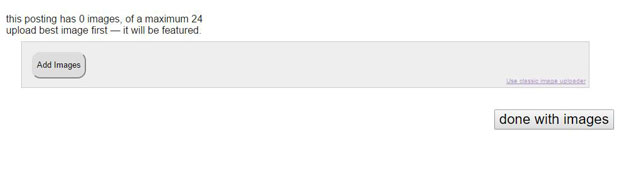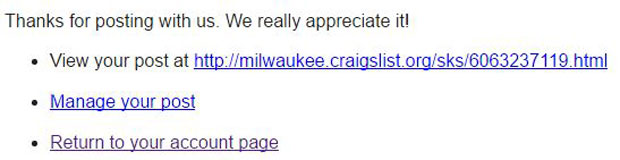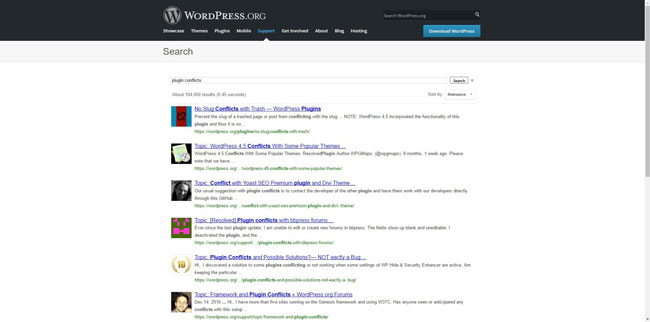Running a successful plumbing business means bringing in positive cash flow from your investments. This holds true whether we are talking about employees or a marketing budget. Marketing for plumbers, having said that, is fairly simple and cost effective. But it doesn’t happen overnight.
Plumber Marketing Ideas To Grow Your Business
The plumbing industry, like most local business niches, can use the web to target customers in their market. A quality lead generation website, professional seo, an active social media network, and Google My Business (GMB) are a few of the big ways to do this. If you are the DIY type, just know that the plumbing niche is not the easiest to target and a professional may be needed to compete.
High Quality Lead Generation Website
It even sounds great right?
Your website can’t still be the same old 2013 cool site that you had made. Today’s web is so different and so are all the mobile devices.
Even if your website was made with great care, it still is too dated to be effective today when it comes to getting plumbing leads for plumbers.
So what makes a great lead gen site?
Today, the best pages have a contact form present above the fold, or before the user scrolls. You also want a couple key reasons why you are the best bet for the user. The final key is to put some social proof right there, in the form of a testimonial.
Gone are the days when a “fancy” slider introduces your company. When is the last time you actually waited to see all 5 slides on a homepage? Even worse, if you do wait, do you ever find what you came looking for?
Beyond that top section of each page, you need awesome content that tells your customers how you can help them. Also ensure that your navigation is simple and the site isn’t cluttered. Finally, use images that are of your business where possible, otherwise purchase quality stock images. Don’t just grab free ones from Google, it looks tacky.
Finally, make sure that your website loads fast for visitors. Nobody wants to wait 6 seconds for the fancy moving images on your page. Keep it simple and clean, a fast site is often the result. And lots of leads for your business.
Search Engine Optimization Gets Your Plumbing Website on Google
Perhaps you have heard the term by now. SEO. But what is it?
SEO, or search engine optimization is the act of attempting to make your web properties more visible in search engines for a given set of terms.
Take for instance, a great looking website in the plumbing niche. If it doesn’t even get seen on search, how many customers could it possibly attract?
Not many, so how do you fix it?
The answer is simple, you perform seo to get the website ranking higher for searches that your potential customers use when they search online.
White Hat vs Black Hat (or Gray)
SEO comes in many forms, but it is often classified between either white or black hat, and now gray hat has emerged as a term.
White hat seo is a term used by the “purists” that cling to every word that comes from the Google propoganda machine. They claim to strictyly adhere to every rule.
The truth is, nobody is abiding by every rule, or they aren’t performing seo.
Black hat seo means the gloves come off. Black hats do whatever is necessary to get the ranking. Often they are seen as lazy, since automation is one of their main weapons of choice.
Somewhere in between those 2 “factions” lies the gray hat seo scene. As you may have guessed, it’s a mix of the two. On the surface and when talking to clients, they claim to be clean (likely). In practice however, they only try to be. If a limit can’t be reached and a site won’t climb, they will stray to the dark side, thus the gray hat.
Whatever side of the color spectrum suits your plumbing business, some certain things need to be done. These are foundational seo tactics that every website should strive to perfect. Of course you know that everything you create needs to be centered around quality keyword research and planning.
- on page seo ~ optimize the title, description, headings, images, and text to make sure search engines understand the meaning of your content
- interlinking ~ to make your site more searchable, you want to link pages together where it makes sense
- citations/directories ~ there are still a few major data aggregators out there that send your data to websites across the world, get on those
One of the often overlooked pieces to seo, is the social media network. Having the popular social media channels locked down for your brand is important and powerful.
Branded Social Media Marketing Network for a Complete Plumber Marketing Package
Don’t make these just to get them online either. Make them being a solid representation of your brand. Your social channels can be a great way to instill trust in potential customers, don’t take that lightly.
I’m referring to the big ones like Facebook, Twitter, YouTube, LinkedIn, Google+ and so on. Grab at least those 5 for the plumbing industry.
By now you have probably heard that having an active social media channel is important for business. I can surely tell you that blindly posting will not grow your brand.
However, properly building out these profiles, interlinking them all together and with your website, and syndicating your content is great for seo.
It provides backlinks from high quality websites, and they aren’t spammy links from fake fiverr gigs.
Aside from that, these profiles have the ability to rank. A well built, active and powerful Twitter or Facebook page can easily outrank a competitor’s poor website. You get 2 chances instead of one.
Then there is the obvious fact.
Social sites can generate traffic! Considering traffic is one of the main goals of seo, it just makes sense as a potential candidate in terms of marketing for plumbers.
Perhaps the easiest avenue for traffic in the plumbing industry would be from YouTube. Considering the number of DIY plumbing projects there are that you may not necessarily want a call from, your content options are big.
Fix a leaky faucet and make a step by step video. That could well drive thousands of visitors to your website over time. Will they all be in your local market? No, but the traffic builds the authority of your channel, and consequently the website it links to (yours). Since you do the work anyway, this is a smart marketing strategy.
That brings us to the final point of the plumbing marketing must haves. And it’s another Google product.
Get Your Plumbing Business on The Google Map
GMB is perhaps one of the best marketing channels for a business to generate inexpensive calls that are somewhat predictable and inexpensive.
One of the cool parts about the GMB platform is the Insights. This area tells you the number of calls, how many folks asked for driving directions to your shop, and the number of direct website visits generated by the map listing in the last 30-90 days.
Even Google is realizing the power of the map listing in local search. Consequently, they are testing paid service ads in that area of the search results around the country at times, and in certain niches.
The best part about Google My Business is that the listing itself is a free digital marketing opportunity!
The bad part is that getting your plumbing business listed is tough unless the searcher is in your driveway or you live in a small city.
I’m not trying to say the “average Joe Plumber” couldn’t rank in the map pack, but it’s unlikely. Unless you are a plumbing company in Tinytown, USA, it’s time for an seo specialist.
If you must go it alone, here is a guide that will help you add your business to Google Maps.
The Google Map Listing is one of the most powerful business profiles you can build online. For that reason, make sure you provide quality images and text, as well as completely building the profile.
Get Your Plumber Marketing Plan Together and Running
This is just a handful of plumber marketing tips you will likely need to run a successful campaign, but it is the foundation. Once you have these items together and in place, you are ready for your business to climb the ranks. And of course, if you need help, we perform awesome marketing for plumbers!
The post Marketing for Plumbers appeared first on Cloud Inspector Web Design.








 After that, you can enter contact information that is only visible when the viewer clicks the “reply” button.
After that, you can enter contact information that is only visible when the viewer clicks the “reply” button.